Help Page: Difference between revisions
Jump to navigation
Jump to search
No edit summary |
No edit summary |
||
| Line 15: | Line 15: | ||
==Brush== | ==Brush== | ||
{| | {| | ||
|[[ | |[[Image:brush.png|brush]] | ||
| This is the brush tool | | This is the brush tool | ||
|} | |} | ||
| Line 21: | Line 21: | ||
==Airbrush== | ==Airbrush== | ||
{| | {| | ||
|[[ | |[[Image:airbrush.png|none|airbrush]] | ||
| | | | ||
|} | |} | ||
| Line 27: | Line 27: | ||
==Pencil== | ==Pencil== | ||
{| | {| | ||
|[[ | |[[Image:pencil.png|none|pencil]] | ||
| | | | ||
|} | |} | ||
| Line 33: | Line 33: | ||
==Erazor== | ==Erazor== | ||
{| | {| | ||
|[[ | |[[Image:erazor.png|none|erazor]] | ||
| | | | ||
|} | |} | ||
| Line 39: | Line 39: | ||
==Bucket== | ==Bucket== | ||
{| | {| | ||
|[[ | |[[Image:bucket.png|none|bucket]] | ||
| | | | ||
|} | |} | ||
| Line 45: | Line 45: | ||
==Line== | ==Line== | ||
{| | {| | ||
|[[ | |[[Image:line.png|none|line]] | ||
| | | | ||
|} | |} | ||
| Line 51: | Line 51: | ||
==Text== | ==Text== | ||
{| | {| | ||
|[[ | |[[Image:text.png|none|text]] | ||
| | | | ||
|} | |} | ||
| Line 57: | Line 57: | ||
==Colorpicker== | ==Colorpicker== | ||
{| | {| | ||
|[[ | |[[Image:colorpicker.png|none|colorpicker]] | ||
| | | | ||
|} | |} | ||
| Line 64: | Line 64: | ||
=Controls= | =Controls= | ||
This section explains what the control sliders do | This section explains what the control sliders do | ||
[[ | [[Image:controls.png|none|controls]] | ||
Revision as of 14:40, 11 August 2012
Overview
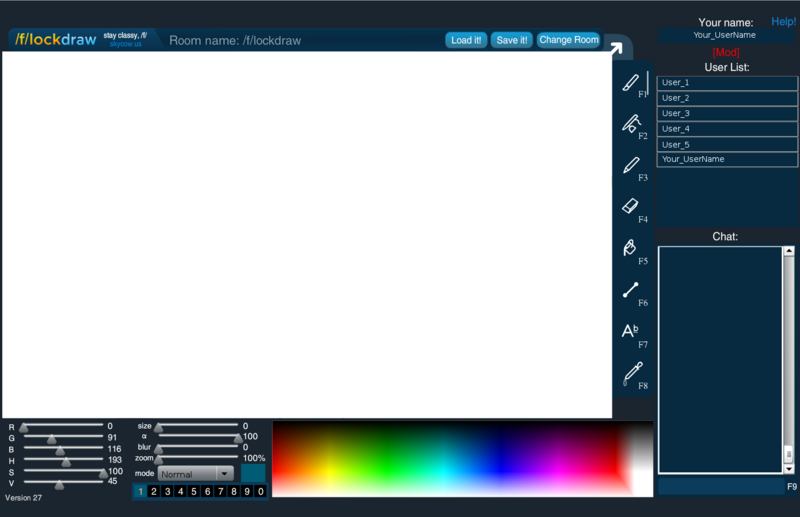
Here you can see the Canvas of the /f/lockdraw Application
Login Dialog
Registration
Room Overview Dialog
Tools
This section explains the different drawing tools that are available
Brush

|
This is the brush tool |
Airbrush
 |
Pencil
 |
Erazor
Bucket
 |
Line
 |
Text
 |
Colorpicker
 |
Controls
This section explains what the control sliders do
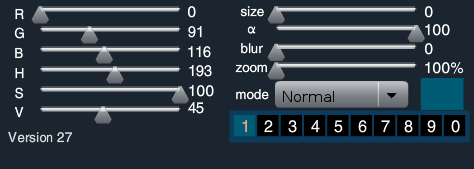
Chat
This section explains how to use special commands in the chat area